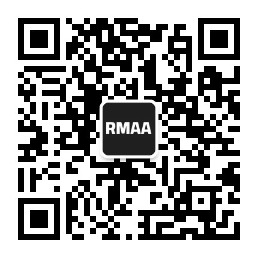Blog about successful marketing strategies in russia
Advertising on PRO VKontakte: the main formats and technical requirements

DIGITAL MARKETING
Share this Post
Please keep in mind that PRO VKontakte stopped working at 31 July 2023. Now you can use VK Ads to launch targered ads. Check the VK Ads Advertising Campaign Launch Tutorial and VK Ads Formats and Technical Requirements Overview.
Advertisements on VKontakte can be placed in communities or run targeting. When choosing the first one, publications will not differ much from the standard post on the network, but they will contain the note “Advertising” below the message. Targeted ads fit perfectly into user content, increasing brand awareness and attracting potential customers. In addition, there are options for placement. Ads can be displayed through VKontakte, Odnoklassniki, as well as other sites of the project and VK network.
Note that the requirements for creatives will vary depending on the type of advertising publication and the VKontakte advertising manager. Below, we'll overview the first one VKontakte PRO, which has been working for many years.
Let's take a closer look at the advertising formats for the PRO VKontakte manager.
Variety of PRO VKontakte formats
In spite of the emergence of a new service, the VKontakte PRO manager works as usual until 31 of July. Main requirements for advertising creatives here directly depend on the format of the promoted publication.
Carousel
It is used for both desktop and mobile versions. The format allows you to upload several images to a publication in order to show the advantages of products, an extensive assortment, etc. The carousel format works effectively with retargeting, when users see several products in the ad at once, which they viewed earlier. Plus, you can also add the “old-new price” options and several links to third-party resources.
An example of the carousel format
Technical requirements:
- body text is no more than 220 characters, including spaces and punctuation marks, without links, emojis, hashtags and references of accounts or other companies;
- title for each line - from 3 to 25 characters;
- allowed number of images - from 3 to 10 cards with the size of 400x400 pixels;
- image format - JPG, PNG, GIF (without animation);
- text in the images should occupy no more than 20% of the creative.
An advertising post with a button – Snippet
It represents a short post with an image/video and a button to go to the VKontakte community or to third-party resources. The format is suitable for desktop and mobile versions. The text for the button is selected from the list at the suggestion of the system. For example, if you add a phone number, you will be offered to “Register”, etc.
An example of the snippet format
Technical requirements:
- body text – no more than 2 line breaks, 220 characters with spaces and punctuation marks, no more than 12 emojis without links, hashtags and references of accounts or other companies;
- title – up to 80 characters, which can be placed next to the button;
- image format – JPG, PNG, GIF (without animation);
- image size is 537x250 pixels;
- video format – AVI, MP4, 3GP, MPEG, MOV, FLV, F4V, WMV, MKV, WEBM, VOB, RM, RMVB, M4V, MPG, OGV, TS, M2TS, MTS with an aspect ratio of 16:9;
- text in the visual part should occupy no more than 20% of the creative.
Universal feed post
The format is similar to the standard user content, which is a text block with an image, video or GIF animation. It is suitable for all devices. A distinctive feature is that here you can write an expanded longread with a detailed description of advantages of a product or service. As a rule, a universal feed post is more expensive than other formats, but it works for the target audience.
An example of the universal feed post format
Technical requirements:
-
body text – up to 16,384 characters with spaces and punctuation marks without emojis;
-
additional tools – you can add one snippet, GIF animation, video or up to 10 images;
-
snippet text – up to 80 characters with spaces and punctuation marks;
-
image format – JPG, GIF, TIF or PNG;
-
the text in the visual part should occupy no more than 20% of the creative;
-
GIF animation – attached as a single file with a size of up to 50 MB with limits up to 1000 pixels on the long side and an interval between frames from 0.01 to 1 second;
-
video – no more than 2 GB with a maximum resolution of 1080 pixels and the ability to add content from video hosting;
-
video format – AVI, MP4, 3GP, MPEG, MOV, FLV, F4V, WMV, MKV, WEBM, VOB, RM, RMVB, M4V, MPG, OGV, TS, M2TS, MTS.
Website advertising and personal page advertising
It looks like short posts with a button and a snippet with the difference that one of them leads the user to third-party resources, and the other leads the user to a personal profile or to a post from a personal profile.
An example of the site advertising format
The requirements for such formats are approximately the same:
- text – from 3 to 25 characters in the title and subtitle near the button, from 3 to 90 characters in the description of the site advertisement and from 3 to 220 characters in the description of the personal page advertisement;
- additional tools – a logo with a minimum size of 256x256 pixels, a spinnet from a video or image;
- image parameters – size 1080x607 pixels with an aspect ratio of 16:9, maximum file size up to 5 MB in JPG, PNG, BMP, TIF or GIF formats without animation;
- video parameters – minimum size from 600 pixels in width with an aspect ratio of 16:9, 4:3 or 1:1, maximum file size up to 1 GB in formats VI, MP4, 3GP, MPEG, MOV, FLV, F4V, WMV, MKV, WEBM, VOB, RM, RMVB, M4V, MPG, OGV, TS, M2TS, MTS;
- video duration is from 3 seconds to 5 minutes.
Advertising in clips and stories
It is only available for users of the mobile version of VKontakte. Vertical format with various AR effects is a feature of this type of placement. You can post ads in two sources at once or choose one of them.
An example of the advertising in the VKontakte History section
Technical requirements:
- tools – up to 3 images or videos, labels and graphic elements look best in the central part because of the application interface;
- image parameters – vertical with a size of 720x1280 pixels in JPG, PNG, GIF formats;
- video parameters for stories – minimum resolution 720x1280 with a ratio of 9:16 to 10 MB and duration of up to 15 seconds in AVI, MP4, 3GP, MPEG, MOV, FLV, F4V, WMV, MKV, WEBM, VOB, RM, RMVB, M4V, MPG, OGV, TS, M2TS, MTS formats;
- video parameters for clips – vertical video with a mandatory audio track, minimum resolution of 720x1280 in a ratio of 9:16 up to 2 GB and duration of up to 2 to 60 seconds in AVI, MP4, 3GP, MPEG, MOV, FLV, F4V, WMV, MKV, WEBM, VOB, RM, RMVB, M4V, MPG formats, OGV, TS, M2TS, MTS;
- description – up to 200 characters with spaces and punctuation marks, hashtags can be used.
Advertising of mini-applications and games
This format is broadcast only on VKontakte, having 4 placement options: the main format (promotion of local applications and games), square image with a button, application showcase (only for the section in a separate auction) and special format (“For You” tab in the section “Games”).
An example of placing the main format on the showcase of VKontakte mini-games and applications
Basic technical requirements:
- title – from 3 to 25 characters, including punctuation marks and spaces;
- description – from 3 to 220 characters, including punctuation marks and spaces;
- body text under the description can contain from 3 to 25 characters, including punctuation marks and spaces without emojis;
- minimum image size for the application icon - 256×256 pixels;
- images – in a ratio of 16:9 with a minimum size of 1080x607 pixels and a maximum file size up to 5 MB in JPG, PNG, BMP, TIF or GIF formats (without animation). In addition, the text on the image for the description should occupy no more than 20% of the total area of the photo;
- video - with acceptable aspect ratios 16:9 / 4:3 / 1:1 from 600 pixels in width and maximum weight up to 1 GB in AVI, MP4, 3GP, MPEG, MOV, FLV, F4V, WMV, MKV, WEBM, VOB, RM, RMVB, M4V, MPG formats, OGV, TS, M2TS, MTS. The allowed timekeeping is from 3 seconds to 5 minutes;
- additional requirements for the application showcase are at least 50,000 installations of the advertised application with a budget of 5,000 rubles / 500 VKontakte votes and a banner of 560x315 pixels up to 5 MB.
Teaser
They represent rectangular advertisements to the left of the VKontakte user main menu. The format is available only for the desktop version and consists of a small image with a title.
An example of the teaser format for VKontakte desktop version
Technical requirements:
- option “Image+Text” – a title from 3 to 33 characters, a description of up to 70 characters and an image of 145x85 pixels;
- “Large Image" option – a title, without a description and an image of 145x165 pixels;
- “Community promotion” option – only a 145x145 pixel image, plus the community name is automatically uploaded into the text;
- general image parameters - maximum file size up to 5 MB in JPG, PNG, BMP, TIF or GIF formats without animation;
- text in the visual part should occupy no more than 20% of the creative.
As we can see, Vkontakte PRO has quite advanced options, therefore the requirements for advertising creatives change not only by their types (title, text, images, video), but also within each group. For example, images can be of different sizes depending on the ad format. It is not available in VK Ads manager anymore, since the developers could combine all the parameters for greater convenience.
Let's stay connected! Sign up for our newsletter for more useful and relevant information on marketing and advertising.
Join 2,000+
of your Peers!
You will be the first to know about Russian marketing insights, news and updates from our agency. Stay tuned!
Get our latest articles delivered to your email inbox and get our exclusive White Paper
"Digital Marketing in Russia. Finding your customers on the internet"
for FREE!
Russian Digital Market Overview
Strategic Insights into Russian Digital Marketing Landscape

Ready to partner with the specialists in Russian marketing and advertising?
About the Author
Digital Strategist. Head of one of the project groups at RMAA. Maria started her journey in digital marketing in 2009.
Join 2,000+ of your Peers!
Get our latest articles delivered to your email inbox and get our exclusive White Paper "Digital Marketing in Russia. Finding your customers on the internet" for FREE!
You will be the first to know about Russian marketing insights,
news and updates from our agency.
Stay tuned!
We're updating our website's design step by step, so some pages may look different. Thank you for your understanding.
Got it